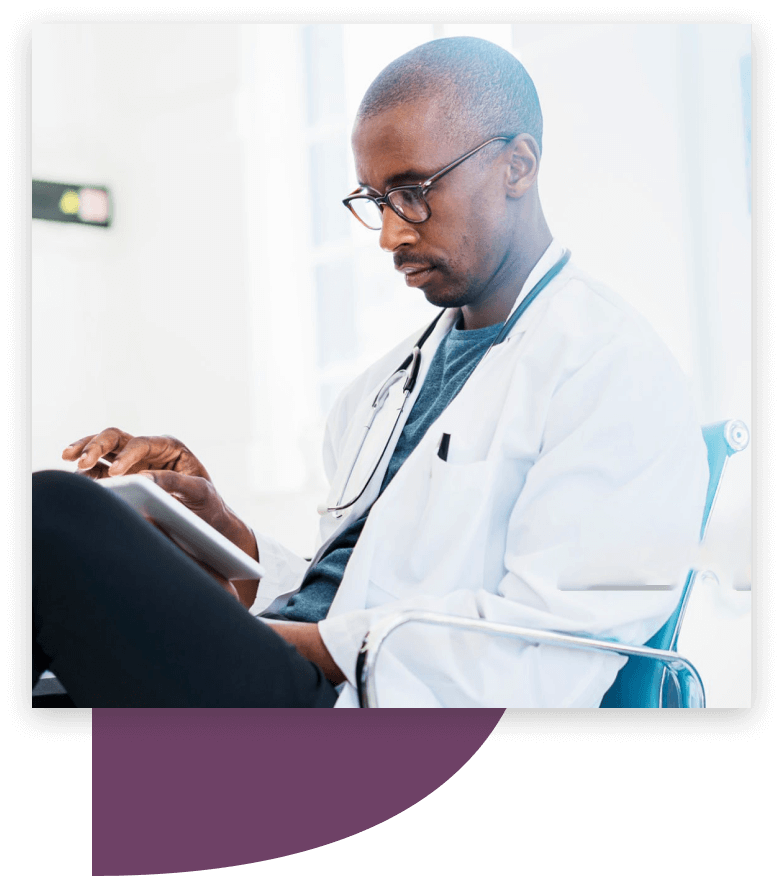Welcome to Dr. Bill! You’ve taken your first step toward a better billing experience. You can start using our service right away – follow the steps below to log your first claim.
Add Your First Claim
1. Get the Mobile App
Dr. Bill works best on the go. If you haven’t downloaded the app already, click here for iOS and here for Android (coming soon to Ontario).
2. Capture Patient Data
Simply snap a photo of each patient label. Dr. Bill will capture all the patient information, and you can create claims against the patient immediately.
3. Add a Claim
Use the ‘New Claim’ button to create a new claim. Just pick a billing item and up to three diagnoses, and tap the ‘Save’ button. That’s all there is to it!
Next Steps & Common Questions
When can I start billing?
You can start billing immediately. All claims logged are stored on our secure server until you are connected to us.
If you’re in BC, MSP takes approximately 5 business days to process applications and we will notify you as soon as you become connected. After you are connected your claims will be submitted to MSP on the next cut-off date. Thereafter, your claims will be submitted nightly.
If you’re in Ontario, add Dr. Bill as a designee in your MCEDT account so we can submit your claims to OHIP. This can take up to 5 business days after you complete the process.
What do you charge?
We offer different pricing plans to suit different billing needs.
How do I get paid?
MSP and OHIP pay you directly rather than Dr. Bill. When you log in on the web you will be asked to complete the appropriate process. This is where your ministry of health will collect your payment information.
Learn to Use Key Features
Dr. Bill has other key features that will help you cut down on your workload and make billing easier. Below are some of our most popular ones:
Star Commonly Used Codes & Physicians
Add a Star to commonly used billing codes, ICD9’s and referring physicians.
They’ll stay at the top of your list for quick access.
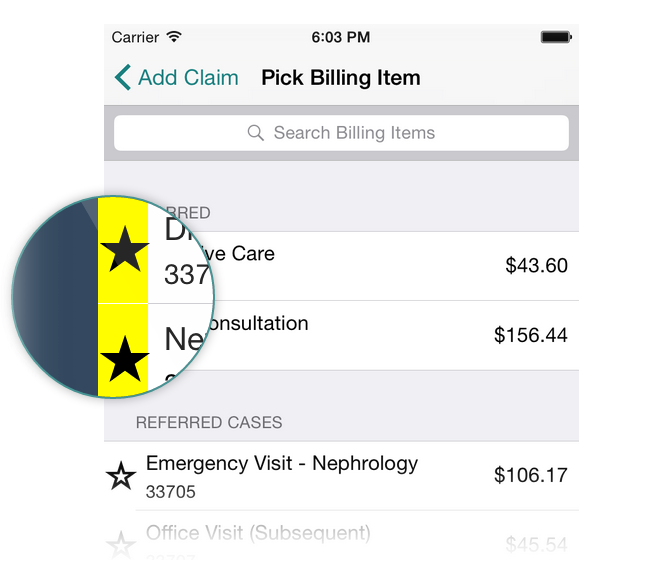
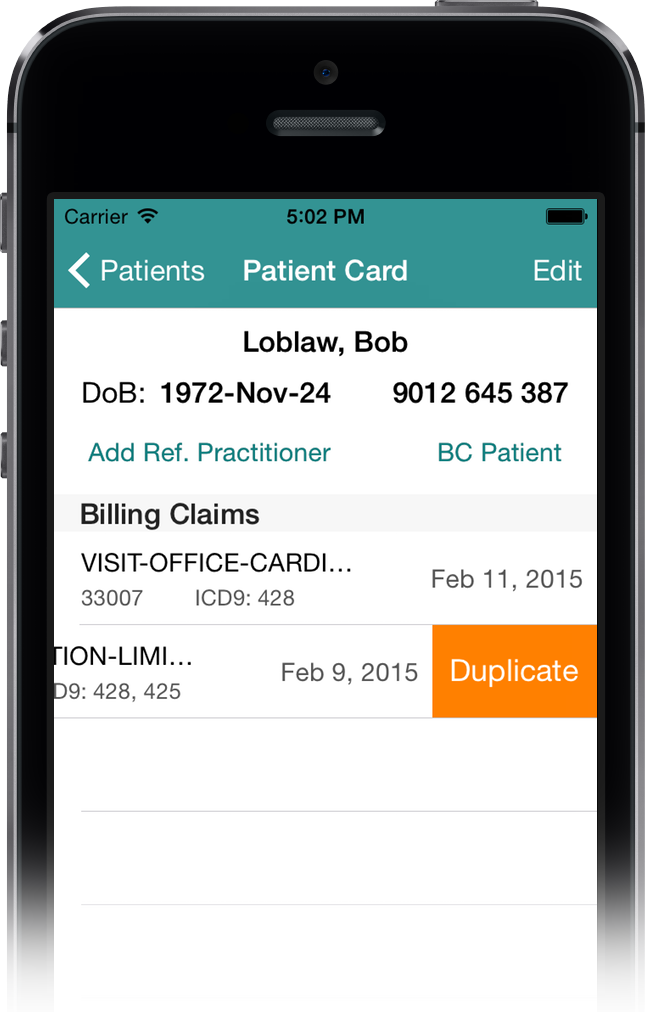
Duplicate Past Claims
Create a new claim with the same billing code & ICD9 for today’s Date of Service.
Swipe left over the claim & hit Duplicate.
Patient Groups
Organize your patients using Groups. Create a group, then copy your patients to it from All Patients.
In the All Patients view swipe left over the patients name to add them to a group.
To remove a patient in a group swipe left again over their name and select Remove.
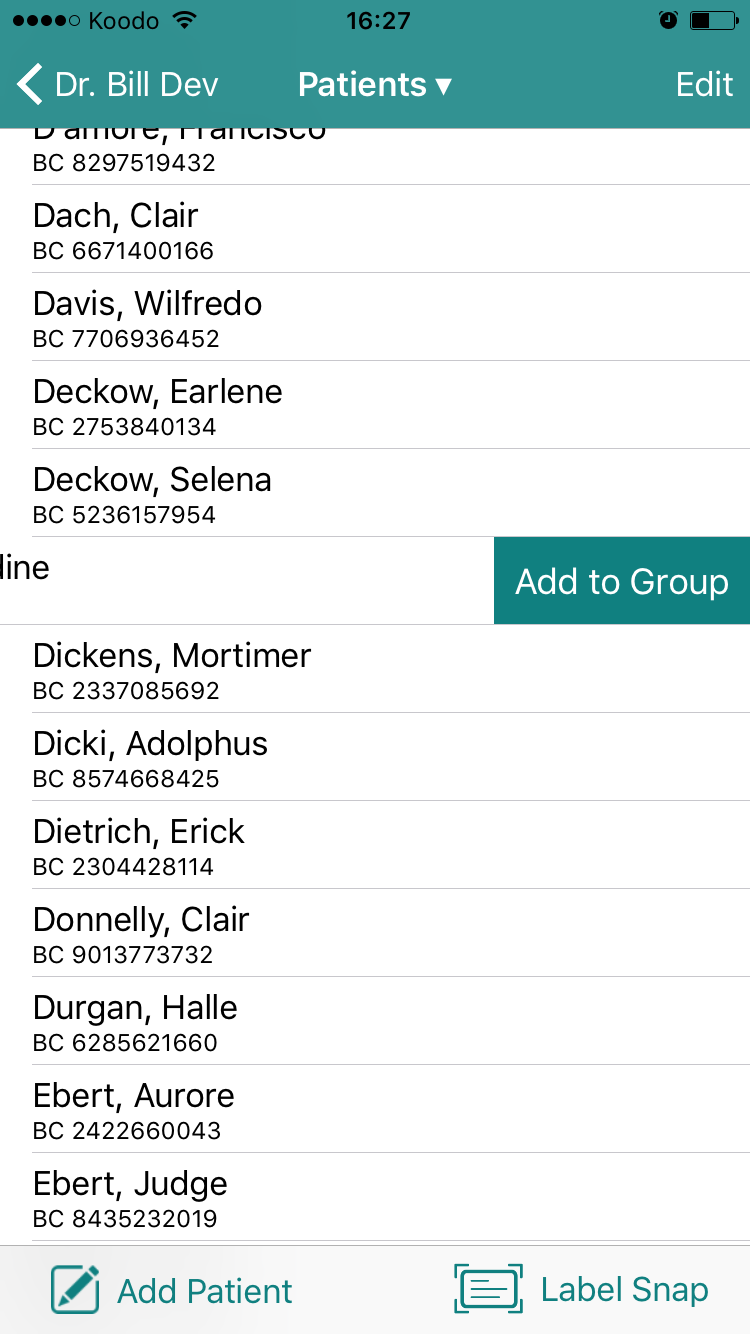
Collaborate With Colleagues
Do you round on the same patients as your colleagues? Save them some time and securely share a Patient Group with them so you can bill on the same patients.
Go to your group & tap the share icon, include your colleague’s email address and we’ll send them an invitation to join your group even if they’re not a Dr. Bill user.
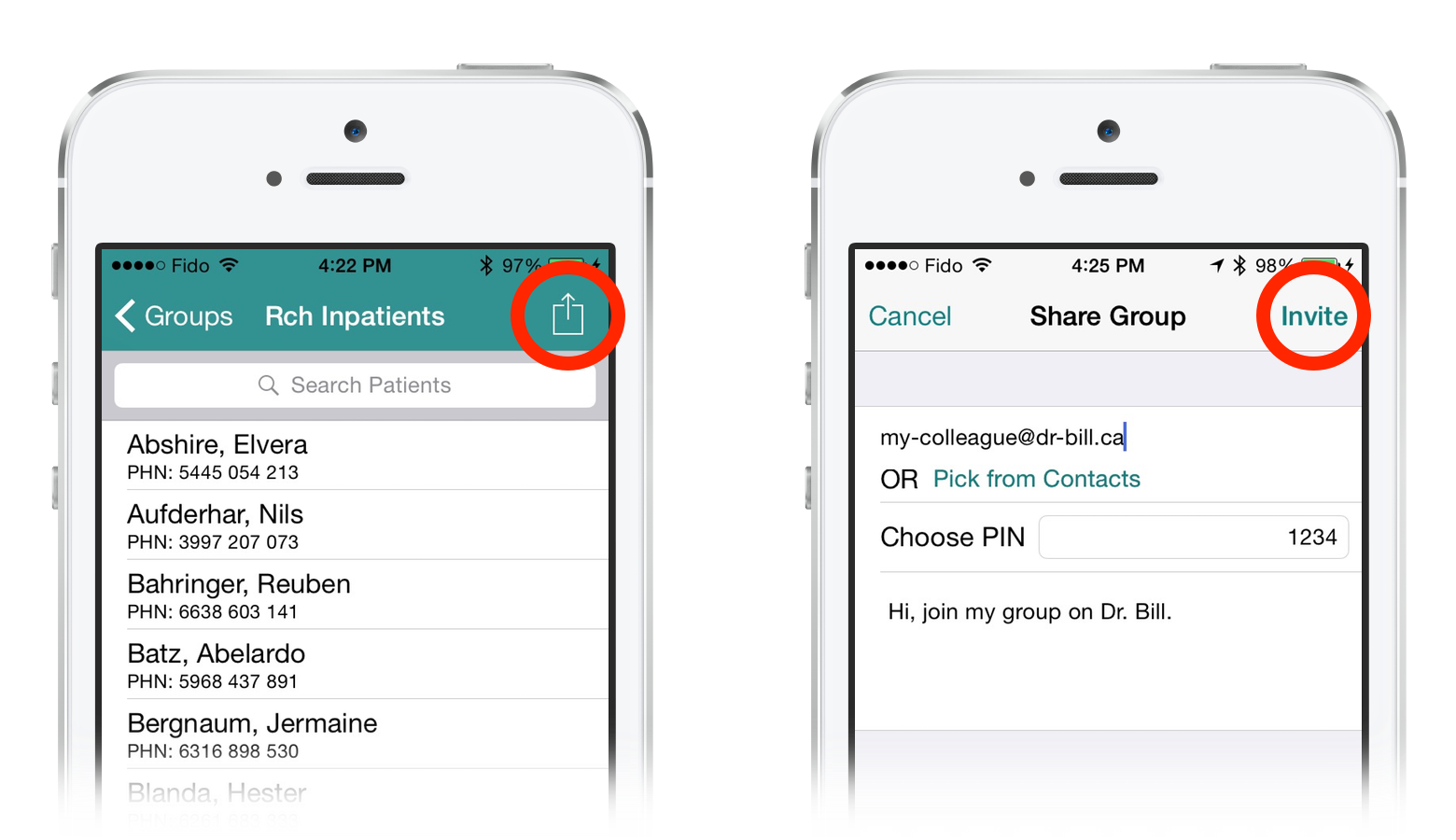
Out of Province & Uninsured Patients
You can bill for patients from other provinces or countries through Dr. Bill. Label snap your patient as per usual then tap the Edit button on the Patient Card.
Here you can enter their insurance information. If they’re insured in Canada (except Quebec) select Public and include their Care Card & address.
You can privately bill patients (and Quebec) by selecting the Private option and including the patient’s contact details. We’ll issue an invoice for you.
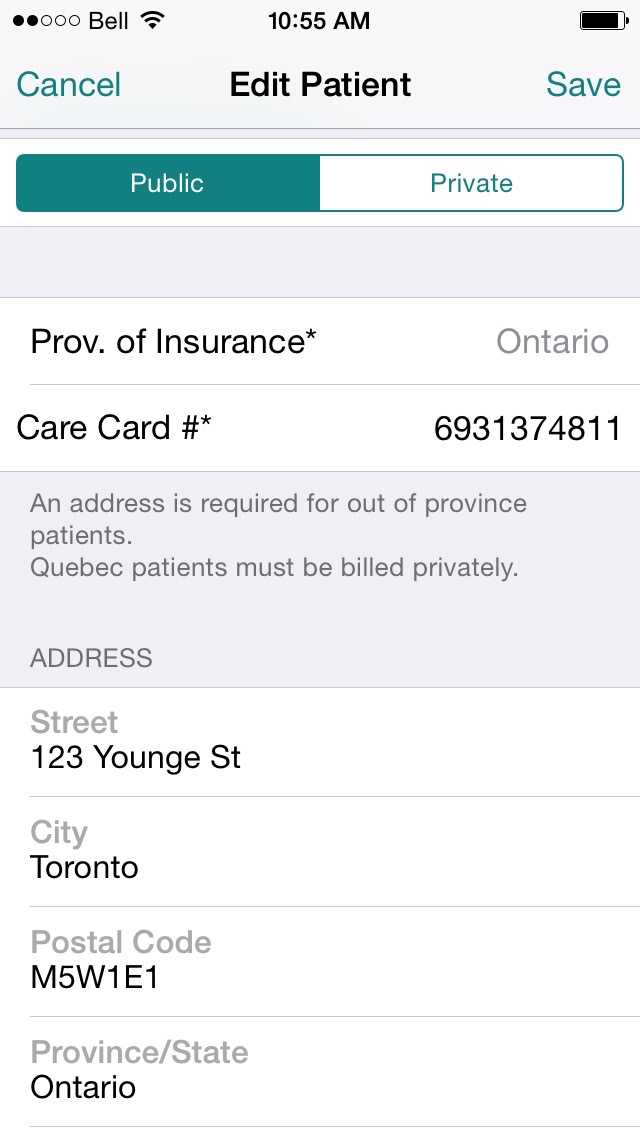
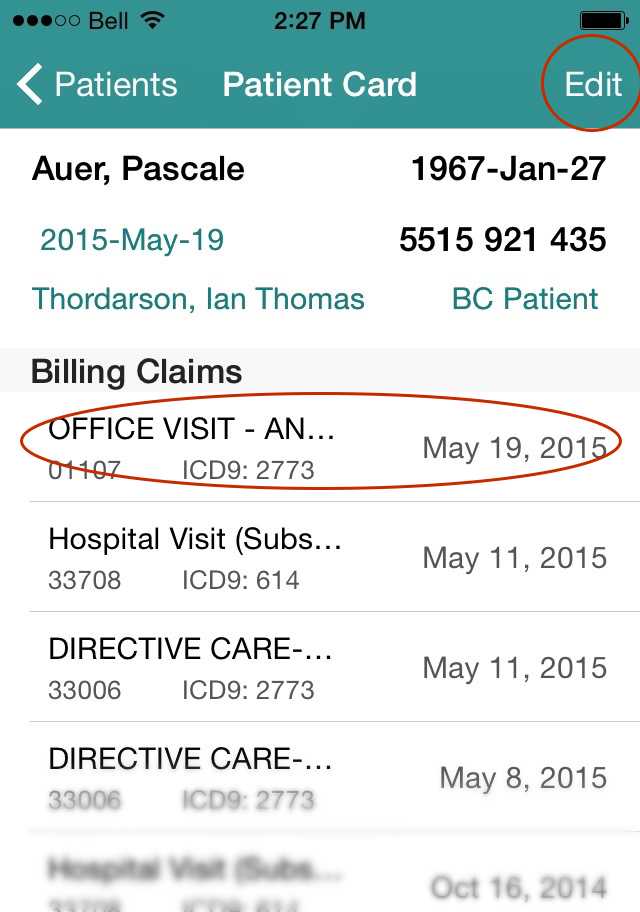
Edit Claims & Patients
Make a mistake? Claims can be edited or changed after you’ve added them. You can even make edits to your claims after they’ve been paid.
Tap on your claim and make the appropriate changes and select ‘Save’. For changes to your patients tap the ‘Edit’ option, make your changes then save them.
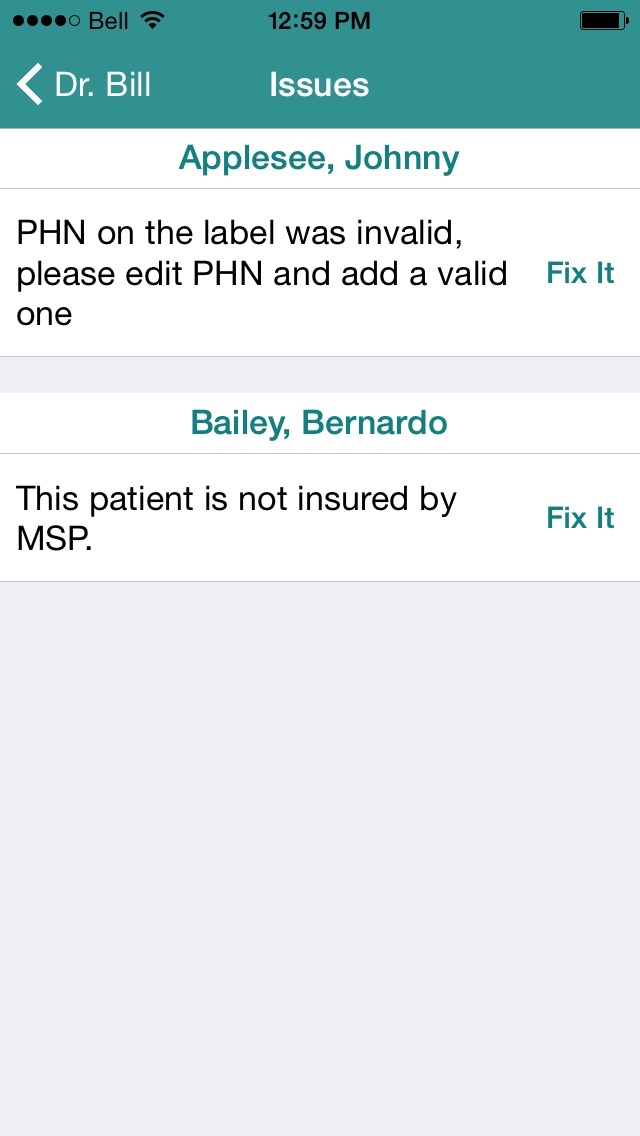
Patient Issues
We run an eligibility check on each patient you add to Dr. Bill. If they’re not insured we let you know with an Alert.
You can fix the issue by updating the patient’s information, adding the patient’s Out of Province care card information or by including their contact information and authorizing us to bill them privately.
We’re Here if You Have Questions
We want you to love using Dr. Bill. If you have any questions, just contact us any time and we promise you’ll always be greeted with a human.
This article offers general information only and is not intended as legal, financial or other professional advice. A professional advisor should be consulted regarding your specific situation. While information presented is believed to be factual and current, its accuracy is not guaranteed and it should not be regarded as a complete analysis of the subjects discussed. All expressions of opinion reflect the judgment of the author(s) as of the date of publication and are subject to change. No endorsement of any third parties or their advice, opinions, information, products or services is expressly given or implied by RBC Ventures Inc. or its affiliates.