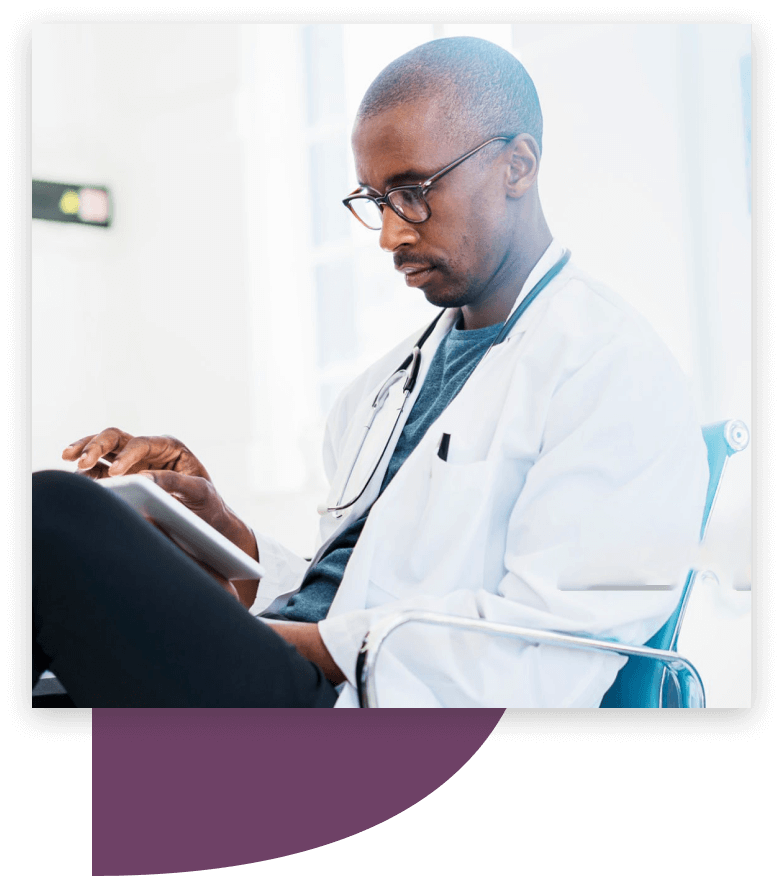Whether you’re a new grad, unsure exactly how medical billing in Canada works, or you’ve just changed provinces and are feeling a bit overwhelmed with the different claim policies, medical billing can sometimes be a daunting task. It’s hard to keep track of fee codes, rules and diagnoses.
Even for experienced doctors, it’s been known to cause its fair share of headaches. In saying that, it is an important part of your career, as not only does it determine how much you’ll be paid, it’s also used to collect data and keep a record of all the services you’ve provided.
Therefore, to help with the frustrating realities of billing, we’ve put together a list of 7 medical billing best practices and some go to resources. By implementing each tip you’ll be more organized, find the answers you’re looking for faster, and reduce the amount of stress associated with billing.
- Bookmark these Fee Code Databases
- Create a Billing Cheat Sheet
Premiums
Billing Guides - Bill Daily
- Understand Cut-off Dates
Submission Deadlines - How to handle Error Codes and Rejections
Error Codes
Rejections - The Better Billing Newsletter
1. Bookmark these Fee Code Databases
A major setback when submitting claims is when you’re not sure what fee code goes with what procedure. No matter what province you’re working in, fee codes are outlined in the provincial schedule of benefits, (which is a long PDF of confusing descriptions and multiple specialities).
A better way to find the fee code you’re looking for, along with its rules, is to search our online databases. You can search by code, specialty or keyword:
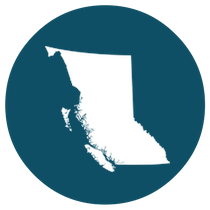 BC
BC  Ontario
Ontario  Alberta
Alberta
2. Create a Billing Cheat Sheet
Once you know which codes are available within your specialty, create your own cheat sheet so you can reference it quickly.
Make sure to add premiums, restrictions, etc. We suggest setting something up like this:
| Fee Code: | Description: | Premiums/Modifiers | $ Amount |
|---|---|---|---|
| A263A | general assessment paed | E078A (Chronic Disease Premium) | $77.70 |
Knowing what’s available to bill will make it easier to bill properly the first time. For instance, Dr. Melissa Gansner, a psychiatrist in British Columbia, told us that it helps her to have a visual reminder of indirect billing codes at her workplace (for phone calls, meetings, emails, forms etc.). That way, she actually remembers to use them.
Premiums
Premiums act like a bonus on top of regular fee codes and are great incentives if you’re working under specific specialties or sub-specialties. You can also use premiums for working over-time, on weekends, holidays, etc.
If you’re not sure what premiums are available, check out this list of the most common premiums by province:
BC Medical Billing Premiums:
A Call Out is a premium added when you are called from outside of the hospital to come and care for a patient. During weekdays the call must be placed prior to 0800 or after 1800. On weekends the call must be placed after 0800.
If you are called during regular weekday hours you would bill an emergency visit instead which covers both the visit and the surcharge.
If you have logged a Call Out charge and then continue to see additional patients you would be entitled to bill continuing care surcharges for each 30 minutes after the initial 30 minutes you spent with the patient you were initially called to see.
If you see multiple patients in a 30 minute block you would only log the continuing care on the last patient in that block but for the entire 30 minute period. You must also note CCFPP in the MSP note field to tell MSP that these patients were seen following your initial call out to the hospital.
BC Rural Premiums
The Rural Premium in BC is an extra incentive for those who work in under-serviced areas in rural areas in BC. Eligible areas are pay different rates based on how rural the area is considered.
You can check how much your location pays through the Rural Retention Programs (RRP) Points.
On Dr. Bill if you are only occasionally working in an eligible rural area you can manually toggle the rural premium on each claim.
If you permanently or frequently work in a rural location you can update your account settings to default that location. All claims will then automatically have the rural premium applied. You will see these rural premiums as an adjustment on your remittance payment information.
Ontario Medical Billing Premiums:
OHIP Special Visit Premiums
OHIP special visit premiums act like a bonus on top of regular fee codes and are incentives for physicians who have specific specialties or sub-specialties. You’ll also benefit from them if you work on weekends, late at night or on holidays. Therefore, they’re a great way to increase your monthly revenue!
However, while they do exist to make sure that you’re compensated for the extra work you do, there are several guidelines and rules you need to follow in order to use and benefit from them properly.
OHIP Chronic Disease Premium
E078 is the premium fee code for Chronic Disease Assessment. OHIP first added this premium to the Schedule of Benefits back in 2005. The idea behind it was to reimburse doctors who work with chronic disease, as it typically requires more out-patient follow up and overall care and management.
E078 is only payable on certain out-patient assessments and is a percentage-based premium. This means you need to add it to another code in order for it to work. It will then apply 50% to the assessment code you’ve added it to.
For example, let’s say you bill A263 (Medical Specific Assessment) which is $77.70. By adding E078, you’ll get an extra 50%, which will bring the entire assessment to $116.55 (meaning the premium added an extra $38.85).
Of course, there are some restrictions when using it; such as location, specialty, and diagnostic code. Check out our full article on exact instructions to bill it properly.
Working in Rural Areas
The Ministry of Health in Ontario has special programs and funding opportunities for physicians working in under-serviced or rural areas.
These programs are administered and paid for by HealthForceOntario.
For a rural location to be classified as rural it needs to meet the following criteria:
- Rurality Index of Ontario (RIO) score ≥ 75; or
- RIO ≥ 40 and < 75 and with either 7 or less FPs or
- Rural Northern Physician Group Agreement (RNPGA).
You can check the location’s RIO score below:
The Rurality Index for Ontario (RIO) Look-up Tool
If you and your community meet the eligibility criteria, E-mail: locum@healthforceontario.ca for guidelines on how to participate in their locum program.
Alberta Medical Billing Premiums
How to Bill 03.01AA, the After-hours Time Premium
The After-hours time premium (03.01AA) is a great code to use if you’re working late, on weekends or during the holidays. You can use it for a number of patient care activities when you’re working in active treatment hospitals, nursing homes or auxiliary hospitals.
The RRNP Rural Remote Program
Before you start working or are assigned a new assignment, double check to see if you’re working in a qualified rural area under the RRNP (Rural Remote Northern Program).
The RRNP helps compensate physicians who practice in under-serviced areas throughout Alberta. The goal of the program is to make sure that all Albertans receive proper care, in the right place, at the right time.
Alberta has two rural incentives; the variable fee premium and the flat fee premium.
- Variable Fee Premium: the first incentive is a premium that is automatically added onto any service fee based on the community that you’re working out of. You don’t have to do anything for this, it will automatically be applied.
- Flat Fee (FF): The second is a flat fee payment that you need to apply for. This is if you’re going to be working out of a rural community and also living there.
Check out the latest list below that includes both rates for the variable fee premium and the flat fee premium.
RURAL REMOTE NORTHERN PROGRAM (RRNP) Community Rate Table
Billing Guides By Province
Billing guides are not only a great to see exactly what’s available within your specialty, but also a great way to learn what the rules are and how to use them.
While there aren’t billing guides for every specialty (yet), here’s some current medical billing tips by speciality:
Medical Billing Tips (BC)
Addiction Medicine Fee Codes’ available in BC
Insurance coverage of addiction medicine is limited. Currently there are 5 MSP fee codes that you can use when treating an addicted patient. These 5 fee codes provide coverage for assessments, testing, screening, management and treatment. For more information, make sure you read each code’s description and understand the guidelines/tips before logging a claim.
5 Addiction codes:
-
13013
-
13014
-
00039
-
15040
-
15039
10 MSP Billing Tips to Avoid Rejections & Optimize Your Claims
It’s not always easy to remember MSP’s rules or guidelines so it’s not surprising that you’ll get some rejections from time to time. Unfortunately, this means a delay in your pay or sometimes just less money than you had originally planned for. In our experience a lot of these mistakes, or missed billing opportunities, are preventable. Follow these 10 billing tips to avoid common billing mistakes and make sure you’re being paid properly for all the work that you do.
General Internal Medicine
Save a link to our MSP Billing Guide for General Internal Medicine if you’re looking for a general guideline on what fee codes are available. It takes you through fee codes for consultations, call out & continuing care, commonly billed fee codes, and helpful resources.
Neurology
Use this short neurology guide for a quick reference to consultations, Call Out & Continuing Care, complex care, and MS patients.
Obstetrics
The obstetrics billing guide lists the available fee codes, along with the rules and descriptions of each code. It lists fee codes for when you’re called from inside, or outside of, the hospital, assessment fees, delivery fees, surgical assists, premiums and Miscellaneous codes.
Residential Care
Billing tips for Residential Care practitioners includes routine visits to the facility, telephone calls, call out charges and resident care conferences/meetings. It covers codes for chronic disease management and dealing with distress and counselling.
There’s also a few examples that will give you an idea of the workflow of how you’d use various fee codes together.
Palliative Care
As a palliative care provider, you’re expected to provide a lot of support to your patients, as you’re ultimately the ones who are responsible for their comfort. Unfortunately, In such a supportive role, there are currently only 5 available MSP fee codes for palliative care providers. In our palliative care article, we’ve outlined all 5, along with their guidelines and rules of when you can and cannot use them, as well as some other fee codes you might be able to use.
Medical Billing Tips (Ontario)
Psychiatry
Psychiatry billing used to be complex, difficult and time-consuming, but it is getting easier with mobile billing and automated services.
To help reduce the amount of administrative work you need to do, bookmark the Psychiatry Cheat Sheet to find the fee codes you’re looking for fast.
Internal Medicine Cheat Sheet
Managing your own billing as an internal medicine specialist, on top of your already heavy workload, can sometimes be a real pain.
You want to make sure you’re getting properly paid, without undercoding, while at the same time not getting excessive.
Use the Internal Medicine cheat sheet as a reference guide to all the available OHIP billing codes within Internal Medicine.
Geriatric Medicine
Geriatric billing can be a bit tricky as generally your patients are more likely to have multiple chronic conditions.
Use the geriatric cheat sheet as a guide to all the available OHIP fee codes so you can spend less time on billing and more time on patient care.
Optometry
While there’s not a lot of OHIP optometry fee codes, you need to make sure your diagnosis matches your fee code and that follow ups are correctly documented.
Use this optometry cheat sheet to make sure you’ve submitted the correct diagnosis and fee code so your claims don’t get rejected.
Family Practice in a Long Term Care Facility
If you’re a family physician working in a long-term care facility then you understand how rewarding, unpredictable and difficult it can sometimes be.
It’s not uncommon for patients to have chronic disease and round-the-clock care, which can make knowing how to submit claims for the work you’re done a bit confusing.
In an attempt to make things easier, we’ve created a family physician cheat sheet that lists all of the available OHIP fee codes for Family Physicians working in a long care facility.
Anaesthesia
If you’re an anesthesiologist then submitting claims can be a bit more complicated than other specialties since fee codes don’t always have a set price, as they differ depending on time units or your patient’s BMI.
Thus, it’s really important to make sure you calculate time units correctly in order to avoid rejections. Check out our Anaesthesia Cheat Sheet for an easy reference to all Anaesthesia billing codes.
Don’t see your specialty? Contact us and let us know, we’ll work on it next!
3. Bill Daily
You want to make sure you’re getting paid properly for the work that you do, which starts with remembering what you’ve done.
Make sure you get into the habit of billing daily so that your patients are still fresh on your mind. If you’re billing on your phone, try to incorporate billing into patient care. For example, after you see a patient, pull out your phone and bill for it right away so that nothing gets piled up.
Try using the Label Snap feature to quickly snap a photo of each patient label.
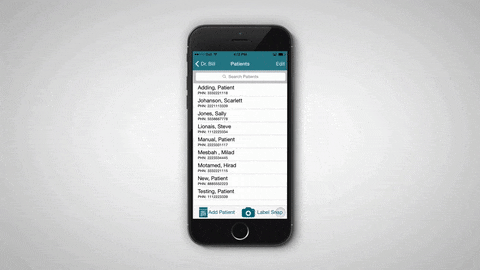
Productivity Tip:
If you can’t bill right away, take a label snap as soon as you have your patient’s information so it’s saved for later. Then, try booking an extra empty slot every one or two hours to catch up.
In general, if you’re looking to increase productivity, you should get into the habit of finishing tasks the first time you see them, whether that’s signing off on a result or sending a lawyer’s request for processing. This is critical, otherwise things will start piling up quickly.
4. Understand Cut-Off Dates
Depending on where you’re working, each province has its own cut-off date, which means you need to submit claims before that date if you want to get paid in time.
For an easy reminder bookmark or download your province’s shareable calendar here:
BC Cut off Dates
Ontario Cut off Dates
Alberta Cut off Dates
Submission Deadlines
All medical billing claims must be submitted within a certain time frame, otherwise they won’t be eligible to be paid (just another reason why you should get into the habit of billing daily)!
If you are submitting past claims, make sure you follow your province’s deadlines:
BC:
All claims need to be submitted within 90 days of the original date of service. Claims that are submitted beyond this deadline will be refused with a BV explanatory code from MSP. While you can attempt to recover these over-age claims MSP requires a valid reason for the delay.
Ontario:
All claims need to be submitted within 180 days (6 months) of the original date of service. However, OHIP only accepts RAI’s (Remittance Advice Inquiry) within 3 months. This means if you submit an over-age claim that’s more than 3 months old, you won’t be able to modify it if there’s a problem.
Alberta:
All claims need to be submitted within 180 days (6 months) of the original date of service. Alberta has a very strict policy and over-age claims are only accepted under extenuating circumstances (such as flood, fire, fraud, etc.), otherwise they will just go unpaid.
5. How to handle Billing Error Codes and Billing Rejections
Shortly after the cut-off date, the ministry of health releases Remittance Advice (RA) reports and Error code reports. These reports outline which claims have been paid, paid with adjustment, or rejected.
You should be able to access your reports through the billing service you’re using, as generally they’re integrated with your province’s web service. For example, here’s an active claims status report on Dr. Bill for Alberta:
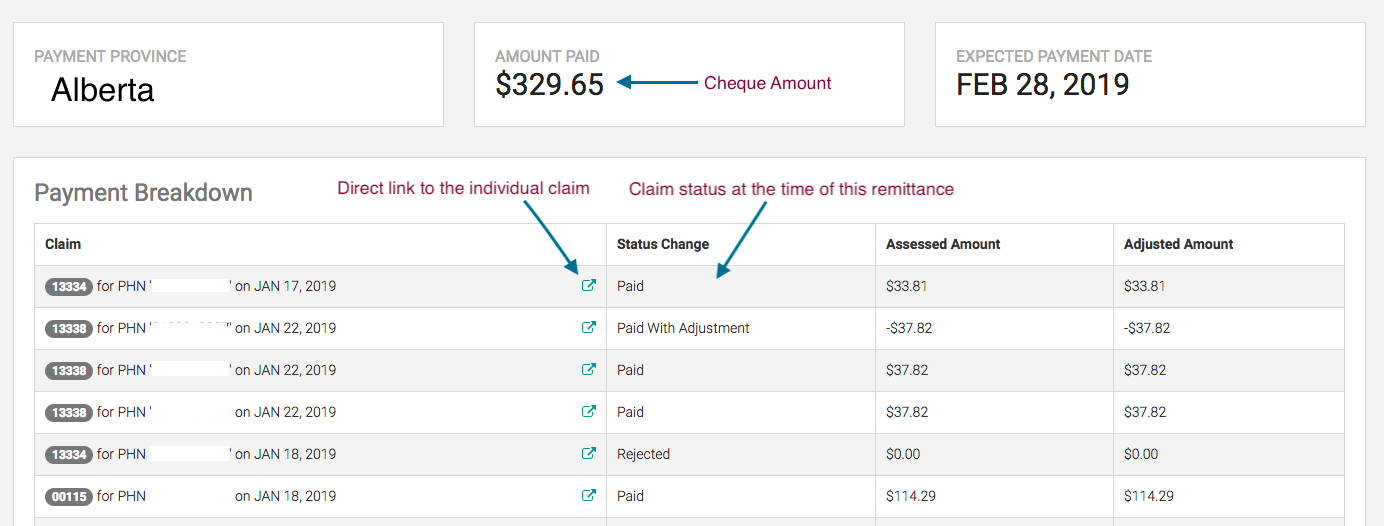
BC and Ontario display the same details. Keep in mind though, that these reports are live so numbers will always change depending on whether claims are being resubmitted or released.
Error Codes
If a claim does have an error, it will be outlined on the error code report accompanied with a code. The code will explain what’s wrong with the claim.
You can find out what the code means, and how to fix it, through these searchable databases:
OHIP Searchable Database for Error Codes
Alberta Searchable Database for Error Codes
The most common medical billing error codes are usually due to:
- No Referring Physician
- The Patient doesn’t have insurance
- Invalid use of Premiums
- There’s a fee code conflict – so assessment is required
- Location of fee code doesn’t match. Ie, radiologic fee code performed in ER
Reminder: In BC and Ontario to change an error code you just resubmit the claim with the necessary changes. However, in Alberta, you need to submit a new claim using action code A.
Billing Rejections
Sometimes, your claims might be rejected or paid at a reduced amount. When a claim does get rejected, or is reduced, you can resubmit the claim or inquire to appeal the decision. Re-submitting rejections varies depending on the province.
BC:
To fix a rejected claim in BC just make the necessary changes and resubmit the claim. In BC, rejections and error codes are all found on the searchable database as mentioned above.
Ontario:
To inquire or fix a rejected claim in Ontario you need to fill out the Remittance Advice Inquiry form. This needs to be done within four months from the issue date of the RA report (that detailed the claim in question).
Alberta:
If you need to correct and resubmit a rejected claim in Alberta, or if you disagree with the reason why the claim was rejected, you must resubmit the claim with action code C (change) or R (reassess). In Alberta, rejections are called ‘paid at zero.’
Billing Tip: Rejections are confusing and time consuming. Make sure your billing service provides some sort of rejection management. This will help save you a lot of time (and money too)!
At Dr. Bill, if you are on our Full-Serve plan, we will automatically correct and resubmit any rejected billings or error codes (sounds nice right)?! This has led us to recovering 86% – 96% of rejections that might have otherwise gone unnoticed or sat as refused.
6. The Better Billing Newsletter
The Better Billing newsletter is a bi-monthly newsletter that we send out to Dr. Bill users. Each issue readers receive the latest tools, insights, and tips on how to become a billing pro.
Subscribe to the Better Billing Newsletter
The Takeaway…
With mobile billing and automated services, billing is finally getting easier. If you’re really looking to maximize your medical billing potential and reduce the amount of time you spend on it, make sure you understand the fundamentals of billing:
- Know the billing cycle
- Know what fee codes are available within your specialty
- Understand claim errors and how to fix them
- Understand rejections and how to fix them
Feeling overwhelmed? If you have any questions about rejections, fee codes or getting started in billing, reach out to our team and leave us a detailed message – we’ll get back to you asap.
This article offers general information only and is not intended as legal, financial or other professional advice. A professional advisor should be consulted regarding your specific situation. While information presented is believed to be factual and current, its accuracy is not guaranteed and it should not be regarded as a complete analysis of the subjects discussed. All expressions of opinion reflect the judgment of the author(s) as of the date of publication and are subject to change. No endorsement of any third parties or their advice, opinions, information, products or services is expressly given or implied by RBC Ventures Inc. or its affiliates.

Discover a Simpler Way to Bill
Try our medical billing software free for 45-days, no credit card required.
By entering my email address, I agree to receive promotional emails from Dr.Bill. I can unsubscribe at any time.