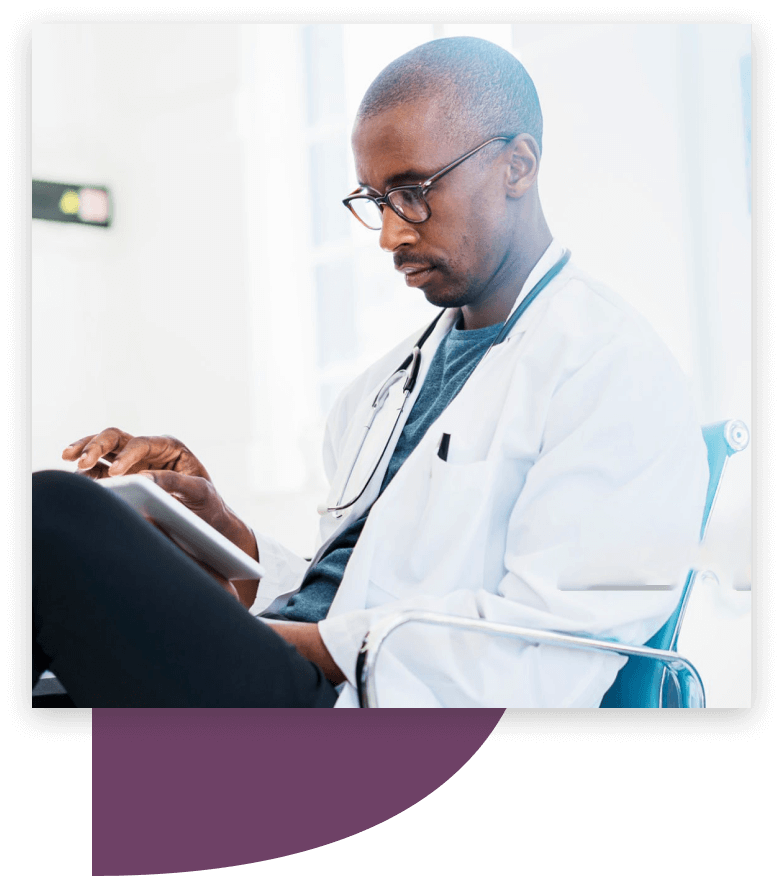The Service Location Indicator (SLI) is a mandatory field that must be filled out on all billing software that electronically submits claims to OHIP. The SLI field simply lets OHIP know where the patient is being seen. In total, there are 8 options to choose from and each option is represented by a 3-letter code.
Billing Tip: Our OHIP billing experts find that a lot of submission errors are due to the incorrect use of an SLI code.
Therefore, to make things easier, we’ve created a reference chart of all SLI codes so you can quickly find the one you’re looking for and avoid getting submission errors once and for all!
| SLI Code | Indicator | Guidelines | Reminders |
|---|---|---|---|
| HOP | Hospital out Patient | Patient seen in a hospital but not admitted – clinic setting. | If you are a specialist and see a patient in the emergency department (thus aren’t the emergency doctor) you need to bill as HIP. (EX: A135 K994 K962 E082). |
| HIP | Hospital in Patient | Patient located in a hospital or long-term facility with an admission date. | Must use facility # for hospital or long-term care facility AT (acute care treatment hospital). |
| HED | Hospital Emergency Department | Patient located in emergency department and does not get admitted. | Example: if you get called to emergency to assess a patient and the patient goes home. |
| IHF | Independent Health Facility | Clinic outside of the hospital, walk in clinic. | May or may not have a facility number – doesn’t require one to be added to claim. |
| OFF | Office of Community Physician | Private Doctor’s office | Office out of a home or private office space, leave the facility # blank |
| OTN | Ontario Telemedicine Network | A telemedicine designated room in a hospital or facility pre booked by OTN, use facility # of hospital. | When billing OTN the B100, B200 etc. are premiums, you must also bill a consult or assessment. |
| HDS | Hospital Day Surgery | Patient undergoes a surgery or procedure and is not admitted to hospital; one day stay. | Use facility # for that hospital AM (ambulatory care). |
Medical billing in Ontario is confusing and can often be overwhelming. To help out, check out the Ultimate OHIP Billing Guide that walks you through each step of medical billing – from the general submission process to maximizing your claims and mobile billing.
Common SLI Error Codes
If you do get an SLI a submission error, you might see one of these error codes:
| Error Code | Reason | Explanation |
|---|---|---|
| ET5 | Telemedicine SLI Code Missing or Invalid | When a claim includes the “OTN” SLI code but does not include a telemedicine premium code (B100, B1010, B102, B201, B202) or telemedicine tracking code (B099) |
| V62 | Invalid SLI Code | This error code indicates there was data present in the SLI code field of a claim but the data was not one of the valid SLI codes recognized by OHIP. |
| V65 | Missing Hospital Master Number | When a claim includes the SLI code “HDS”, “HED”, “HIP”, “HOP”, or “HRP” but does not include a hospital Master Number |
| V66 | Missing Hospital Admission Date | When a claim includes the SLI code “HIP” but does not include a hospital admission date. |
| V68 | Incorrect SLI Code | When a claim includes a hospital admission date but the SLI code is not “HIP”; or includes the “IHF” SLI code but is not submitted by an IHF group; or includes an SLI code other than “IHF” and is submitted by an IHF group. |
| W4 | Warning: Service Location Indicator Code Missing | A warning on the Remittance Advice to indicate that a claim was processed and paid but the claim did not include the applicable SLI code. (The ministry will provide sufficient advance notice should any SLI code become mandatory). |
SLI Codes for RMB and WCB
There are no SLI codes required for claims submitted under the Reciprocal Medical Billing (RMB) or Workplace Safety and Insurance Board (WCB).
If you’d like to double check something or are still unsure of what SLC code to use, don’t hesitate to get in touch with us here, we’re happy to help.
This article offers general information only and is not intended as legal, financial or other professional advice. A professional advisor should be consulted regarding your specific situation. While information presented is believed to be factual and current, its accuracy is not guaranteed and it should not be regarded as a complete analysis of the subjects discussed. All expressions of opinion reflect the judgment of the author(s) as of the date of publication and are subject to change. No endorsement of any third parties or their advice, opinions, information, products or services is expressly given or implied by RBC Ventures Inc. or its affiliates.
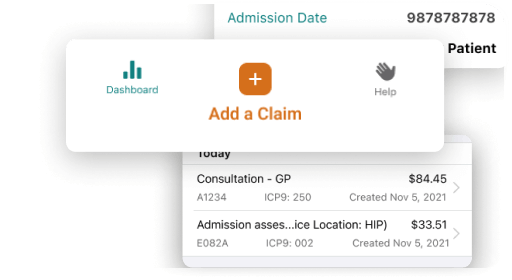
Features that fit your practice
Our software helps you save time, collaborate with ease and get expert support.