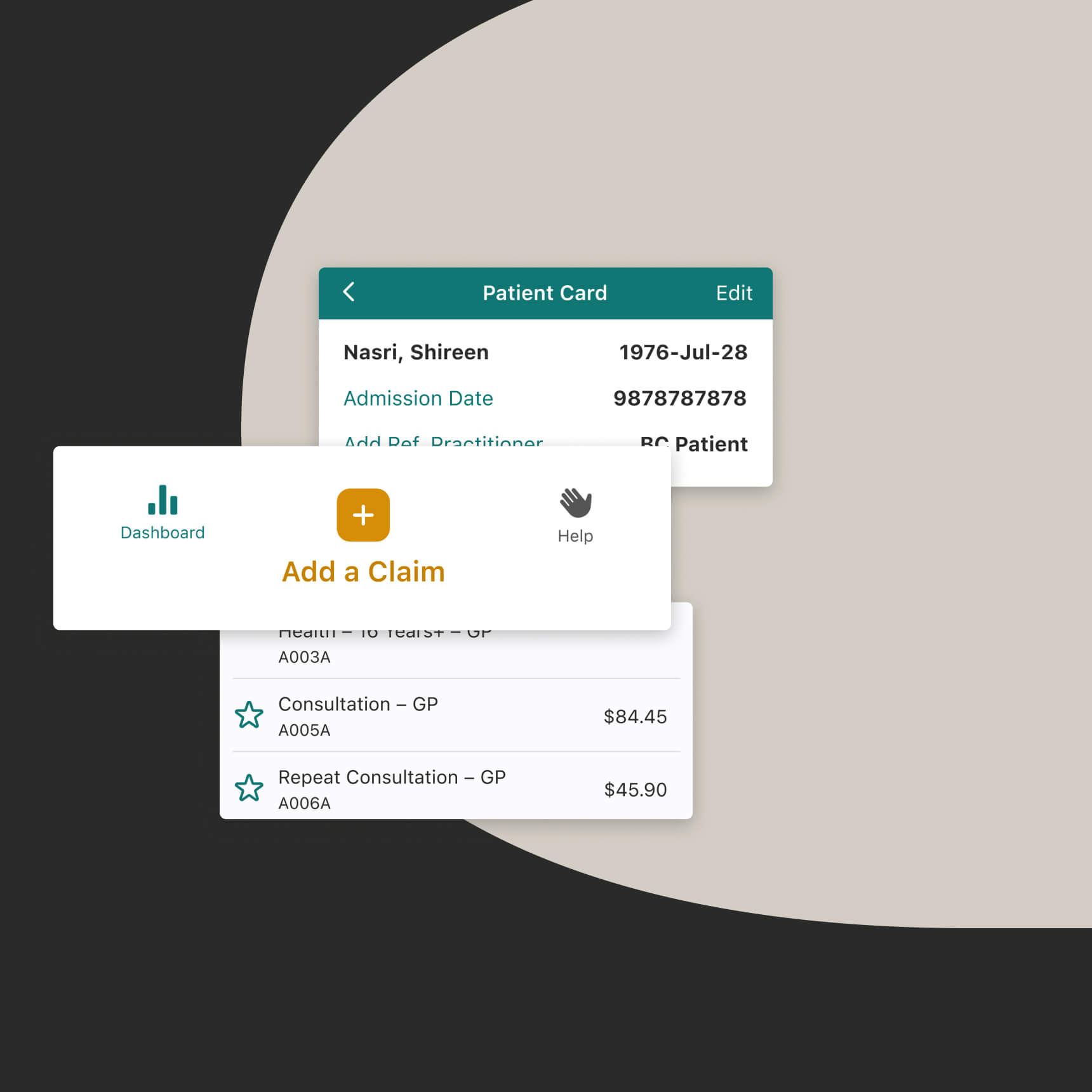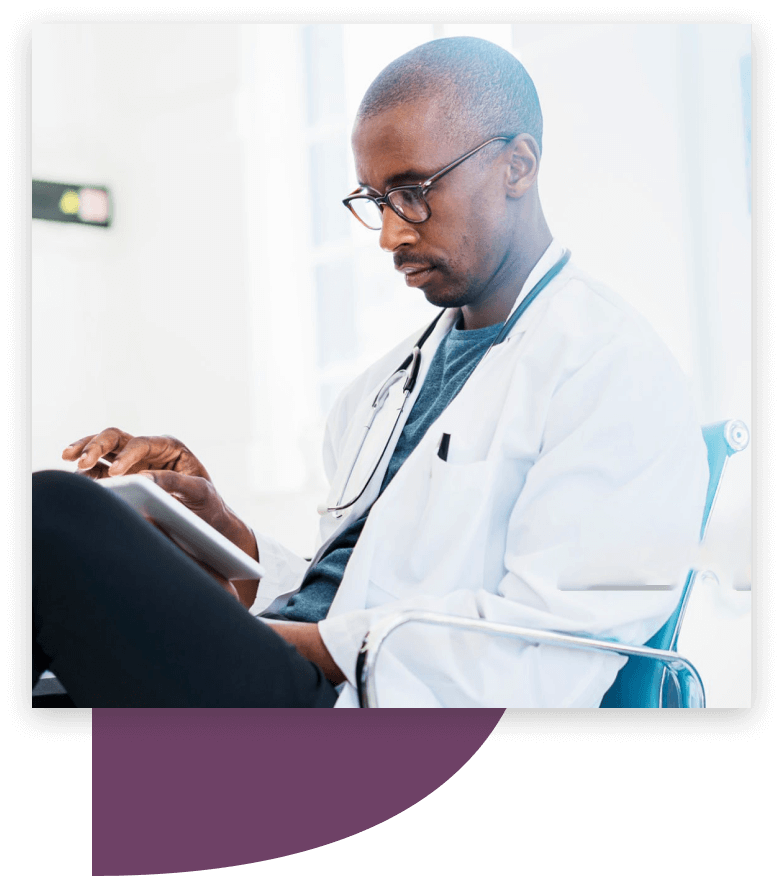Where Billing Becomes a Breeze.
Medical Billing Software Features
Smarter, faster, easier, better – every Dr.Bill feature has been carefully created to give doctors back what they need most: their time.
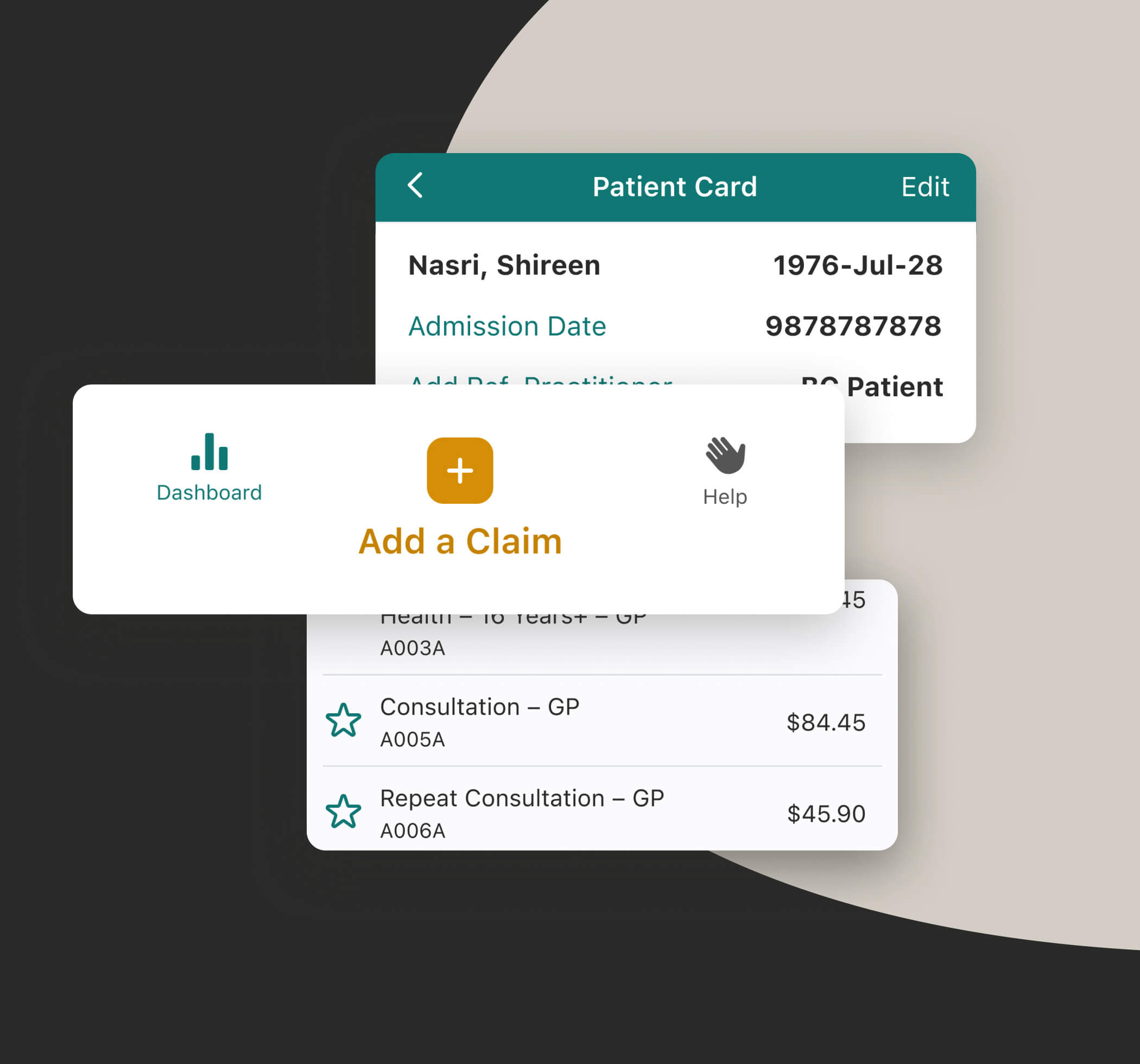
Get Your Billing Done
When billing is integrated throughout your day, it gets done on time, saving you time. With Dr.Bill, you can add new patients, submit claims by patient, by date, and with multiple codes – all with only a few taps.
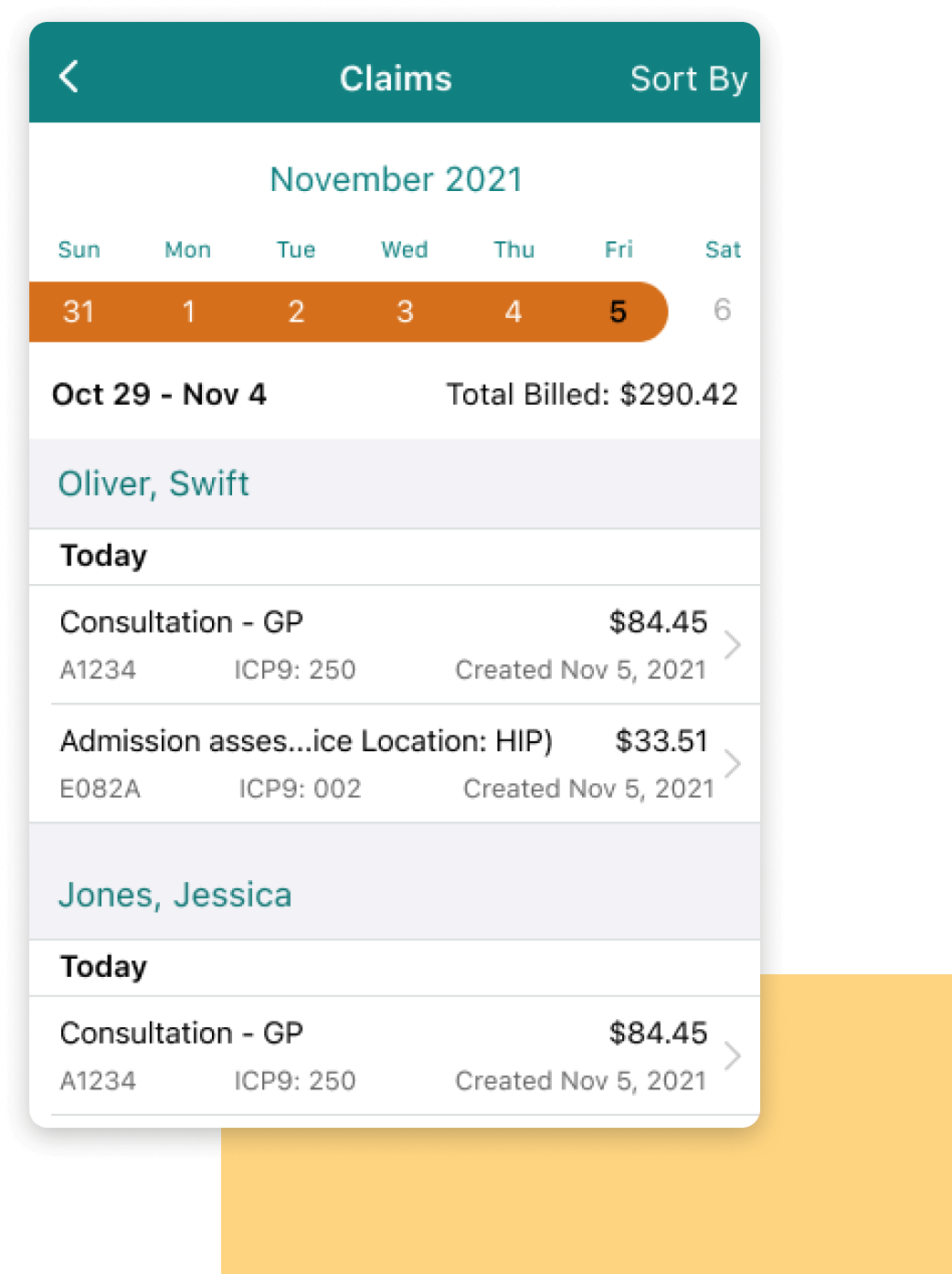
Add Patients in a Snap
With our LabelSnap tool, take a pic, create their file and you can bill once their appointment is done.

Improve How You Bill
There’s often a better way to bill, and our well-trained team of experts is here to show you how. Ongoing tips and suggestions can give you that insider edge you’re after.
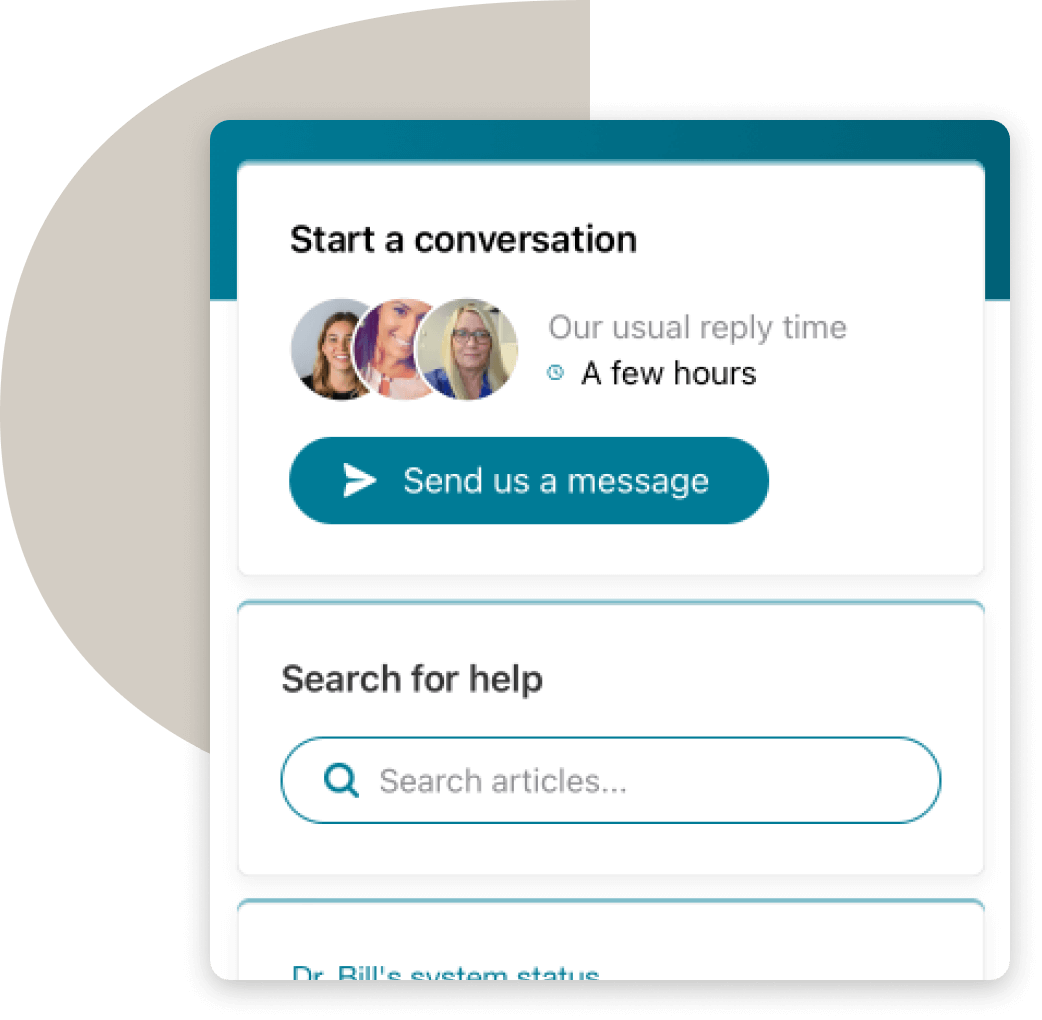
In the past, billing an incorrect code would have simply meant lost revenue for me. Now that I use Dr.Bill, the billing team fixes these errors for me so I get paid accurately.Dr. Daffer Ghanim, Emergency Medicine
Track Your Finances
With Dr.Bill you can see how your practice is performing in real-time. You can track your earnings from each cycle, your claims pending, and then bill confidently knowing your claims match Ministry expectations.
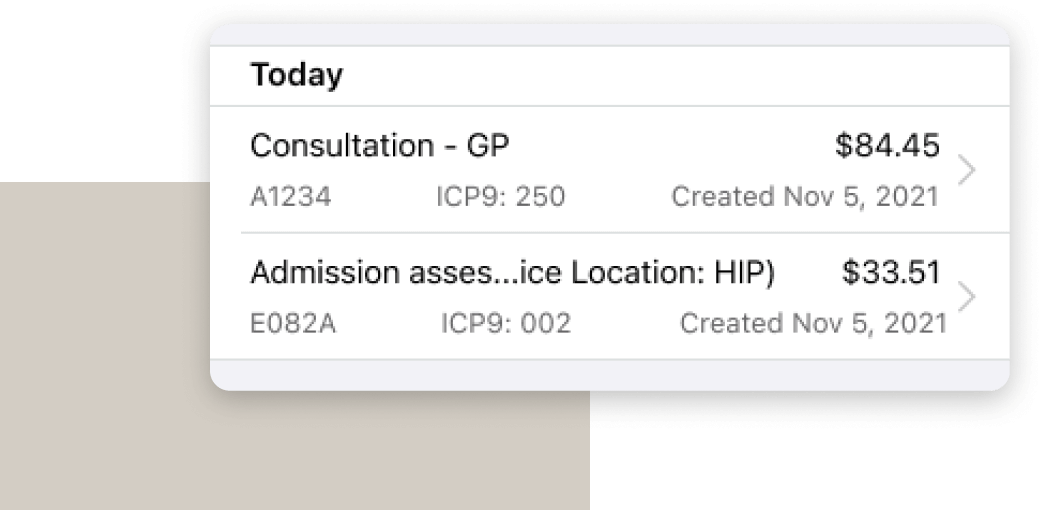
Tap Into Efficiencies
There are codes and claims you use a lot – every doctor has them. Dr.Bill makes it easy to find the right codes and save them for speedy access next time. It’s the little things that make your day run more smoothly.
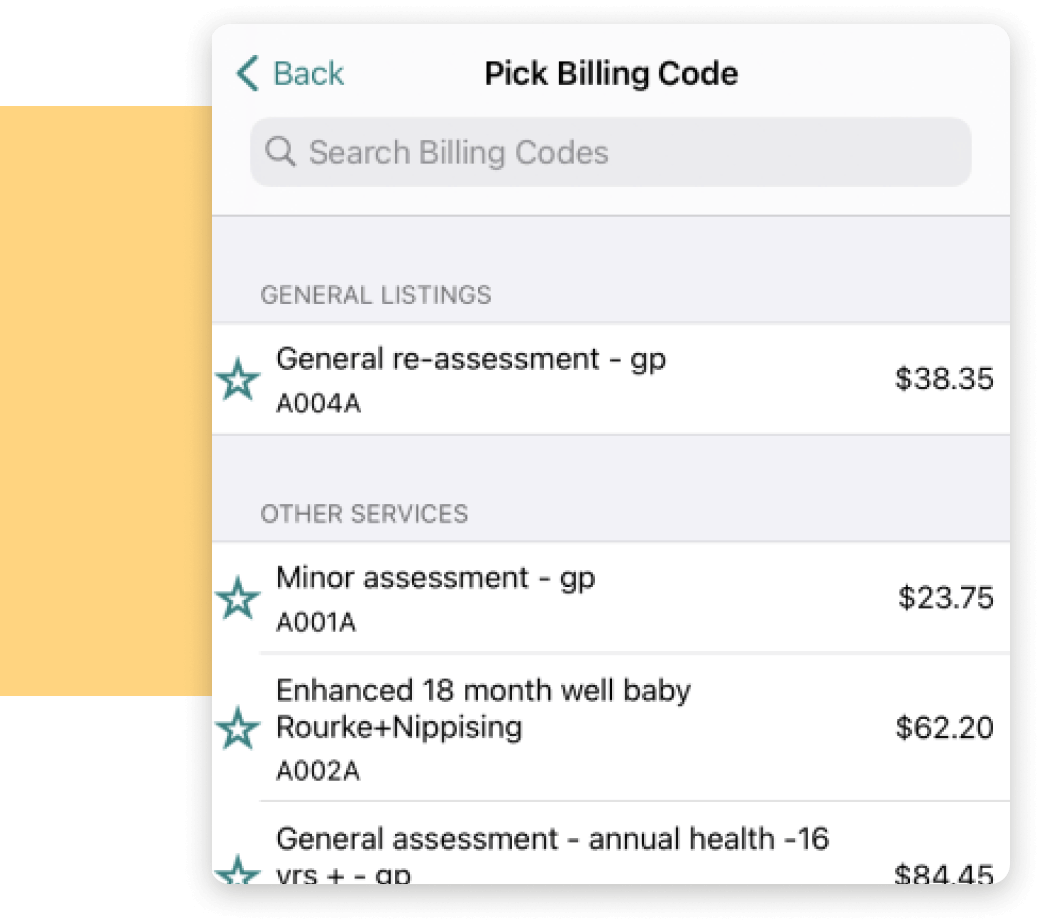
Call on the Experts
If a claim is rejected, we’re on it. The billing specialists at Dr.Bill are here to manage the process with the Ministry – especially when a claim needs to be resubmitted.

Flexible Pricing Plans to Fit Your Practice
FAQs
Are there any other fees?
+
-
We do not charge any other fees unless you expect to bill for specially insured patients, then there’s a 25% admin fee for each claim.
In which provinces is Dr.Bill supported?
+
-
Dr.Bill is currently available in Ontario, British Columbia and Alberta.
How do I get paid?
+
-
You get paid directly through the Ministry of Health. You can set up direct deposit through the Dr.Bill platform so that payment goes directly to your bank account – otherwise, the Ministry will send you a cheque in the mail.
In order to set up your payment paperwork and connect your billing number to us (so we can submit claims to the Ministry), log in on the web and you’ll see a banner at the top of the page that asks you to ‘Complete your Payment Information’, just follow the prompts.
Can I cancel any plan at any time?
+
-
Yes. To cancel your account, contact our support team and we’ll close it down. Keep in mind that you’re only charged when you bill through our platform. If you’re taking a break or simply don’t need to use Dr.Bill right now - you can keep your account active and just use it when you need it.
Helpful Resources
Stay current on all things medical billing with how-to guides, practice management tips and more.
Ready to Get Started?
Register for Your Free 45-Day Trial
See .
Download the Dr.Bill App
Submit Your First Claim
45 Day Free Trial Offer.